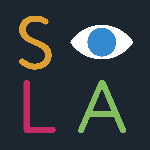Please check the About the Competition page for complete details and competition rules. Questions? Contact Alyce at 800-799-6368 or info@si-la.org
Submission Deadline:
SEPTEMBER 29, 2017
Submission Instructions
- Log In or Register a New Account
If you have an account, log in to submit or manage your competition entries. If you have entered past Illustration West competitions, you may have already have an account. Use the login recovery link to email your login information.
This account will allow you to manage your artist profile, to add and edit your show entries (up to the final submission deadline), and to process your fee payment.
The ideal structure for your username is firstnamelastname.Special Note: Current SILA Members, if this is your first time entering Illustration West, you will also need to register an account – si-la.org account information will not work to log in.
Schools or artists entering a large number of entries – please contact the office, 800-799-6368 or info@si-la.org, for alternative entry methods. - Update your Password
Choose a strong password and update.
Your account will remain active for future Illustration West competitions, so be sure to save your login information for next year! If you don’t remember, just contact Alyce at the office:800-799-6368 or info@si-la.org. - Update your Artist Profile
Edit your artist profile, adding all of your crucial contact information. Portions of this profile are displayed if your work is included in the final exhibition. - Add Entries
Once you are logged in to your account, use the menu on the left to add a new entry. Entries must be added one-at-a-time.
Choose an entry type – Standard Entry, Student Entry or SILA Member Entry.
Entry fees may be paid using a PayPal account or with a Credit card through PayPal or by mailing a check.
You can contact the office directly as well.
Upload your image and complete all required fields before submitting the entry. - Review / Edit your Entries
Use the menu on the left to review and edit your entries.
Click the Edit button to make changes to any portions of your entry. Entries may be deleted or edited until the submission deadline.