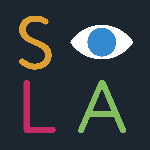Welcome Judges!
SILA – The Society of Illustrators of Los Angeles would like to sincerely thank you for being a judge of our 60th Illustration West competition.
Your participation helped us to receive over 1,400 entries and your final decisions will ensure that our annual competition is an exciting representation of contemporary illustration in 2020-2021.
The judging process is completed in 3 phases:
- First, all judges view each piece by category and vote YES or NO – if the entry should be included in the exhibition or not. All judges votes will be counted toward the final included entries. Please note that clicking the image on the voting page will bring up a window for a larger version – especially for the landscape images.
- Second, the entries with the highest number of votes are then judged for award eligibility: Gold Award, Silver Award, Bronze Award, Honorable Mention or no award.
- Finally, of the Gold Awards from all the categories except Unpublished/Self-Promotional, Student and Gallery, which should get the Joseph Morgan Henninger Best in Show Award and which should get the Patrick Nagel Award for Excellence.
The first phase of judging should take around 3 – 5 days, the second a couple of days, and the final phase no more than one day.
Judging Instructions
There are 11 categories of entry in the competition. You can read the descriptions of these categories in detail at the top of each category page or on the “About the Competition” page.
- Click on a category name to begin judging that category.
– Each category page displays a grid of thumbnails representing all entries for that category and for categories with more than one page of thumbnails, you can scroll through the pages to review the thumbnails. - Click on any entry thumbnail to see the voting page with all the project details and the full artwork.
– On the voting page you can click on the artwork to pop up a larger detail view, when available – especially for landscaped images. - Voting
– Look for the voting icons below the details of the project on every entry page.
– Select either “YES” or “NO” for the entry - Use the arrow next to the name of the next image to go to the next image. You can return to the Category page by clicking the Back to Thumbnails at the top of the page.
- To change a vote
– If you change your mind about an entry, you can revise your vote by returning to the Voting page of the entry you want to change. - Verify your votes
– Take a few moments to browse through all of the category pages to make sure you have voted for every entry and that your votes are accurate.
Contact Alyce at the SILA office: 800-799-6368 or info@si-la.org if you have any questions.